文章内容
1、下载Redis的Linux安装包
下载地址https://redis.io/download,如:4.0.9版本
2、连接Linux服务器,上传Redis安装包
解压命令:
tar -zxvf redis-4.0.9.tar.gz -C /usr/local/
3、安装GCC
安装命令:
yum install gcc c++
4、编译与安装
进入/usr/local/redis-4.0.9目录,执行命令:
#make
编译完成后,执行安装:
make PREFIX=/usr/local/redis-4.0.9 install
5、查看安装目录
进入/usr/local/redis-4.0.9/bin目录
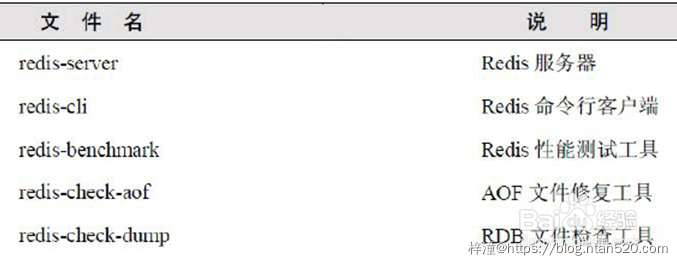
6、添加配置
cp /usr/local/redis-4.0.9/redis.conf /usr/local/redis-4.0.9/bin
修改redis.conf,将daemonize置为yes,亦可修改端口号
# 。。。
daemonize yes
#。。。
7、启动Redis(后台启动)
/usr/local/redis-4.0.9/bin/./redis-server redis.conf
8、测试Redis
#/usr/local/redis-4.0.9/bin/./redis-cli -p 6379
127.0.0.1:6379>set a a
OK
127.0.0.1:6379>get a
"a"
127.0.0.1:6379>
9、外网访问
修改配置项:
# bind 127.0.0.1
protected-mode no
10、设置最大占用内存
Redis设置最大占用内存,打开redis配置文件,找到如下段落,设置maxmemory参数,maxmemory是bytes字节类型,注意转换
# In short... if you have slaves attached it is suggested that you set a lower
# limit for maxmemory so that there is some free RAM on the system for slave
# output buffers (but this is not needed if the policy is 'noeviction').
#
# maxmemory <bytes>
maxmemory 268435456
11、设置访问密码
找到requirepass这个参数,如下配置:
# requirepass foobared
requirepass 123 #指定密码123

启动redis:service redis start
设置redis开机启动:chkconfig redis on
查看redis安装目录:rpm -ql redis
关闭Redis:/root/redis-4.0.9/bin/redis-cli -p 6379 shutdown
开机启动
/etc/rc.d/rc.local文件添加启动命令
redis异常解决:jedis.exceptions.JedisDataException: ERR Client sent AUTH, but no password is set
原因:
redis服务器没有设置密码,但客户端向其发送了AUTH请求
Redis设置密码参照:
Redis设置访问密码
http://blog.ntan520.com/?p=349
服务器关机关闭Redis参照:
Linux关机时执行指定脚本-Redis举例
http://blog.ntan520.com/?p=344