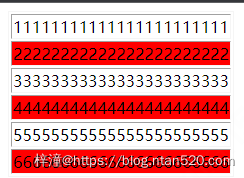文章内容
在前端web页面中,美化表格时一般都是使用隔行变色的方案。而这种方案实现起来也非常的简单。
一、table表格隔行变色的方法
table表格选择奇数行或偶数数要利用CSS中的 nth-child() 选择器,其 nth-child() 选择器中的值可以是数字,关键词或公式。
nth-child(2n-1) //奇数行
nth-child(odd) //奇数行
nth-child(2n) //偶数行
nth-child(even) //偶数行
二、table表格奇数行变色的方法
1、代码实现
table表格奇数行可以使用下面的CSS代码:
table tr:nth-child(2n-1){
background-color: red;
}
或
table tr:nth-child(odd){
background-color: red;
}
2、示例
<style>
table tr:nth-child(2n-1){
background-color: red;
}
</style>
<table border="1">
<tr>
<td>飞鸟慕鱼博客</td>
</tr>
<tr>
<td>22222222222222222222222</td>
</tr>
<tr>
<td>33333333333333333333333</td>
</tr>
<tr>
<td>44444444444444444444444</td>
</tr>
<tr>
<td>55555555555555555555555</td>
</tr>
<tr>
<td>66666666666666666666666</td>
</tr>
</table>
示例效果:
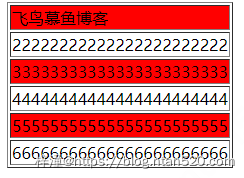
三、table表格偶数行变色的方法
1、代码实现
table表格偶数行变行
table tr:nth-child(2n){
background-color: red;
}
或
table tr:nth-child(even){
background-color: green;
}
2、示例
<style>
table tr:nth-child(2n){
background-color: red;
}
</style>
<table border="1">
<tr>
<td>飞鸟慕鱼博客</td>
</tr>
<tr>
<td>22222222222222222222222</td>
</tr>
<tr>
<td>33333333333333333333333</td>
</tr>
<tr>
<td>44444444444444444444444</td>
</tr>
<tr>
<td>55555555555555555555555</td>
</tr>
<tr>
<td>66666666666666666666666</td>
</tr>
</table>
示例效果: