文章内容
Apache Commons Lang是对java.lang的扩展,基本上是commons中最常用的工具包。目前Lang包有两个commons-lang3和commons-lang。
lang最新版本是2.6,最低要求Java1.2以上,目前官方已不在维护。lang3目前最新版本是3.12.0,最低要求Java8以上。相对于lang来说完全支持Java8的特性,废除了一些旧的API。该版本无法兼容旧有版本,于是为了避免冲突改名为lang3。Java8以上的用户推荐使用lang3代替lang,下面主要以lang3 – 3.12.0版本为例做说明。
一、整体结构
以下为整体结构:
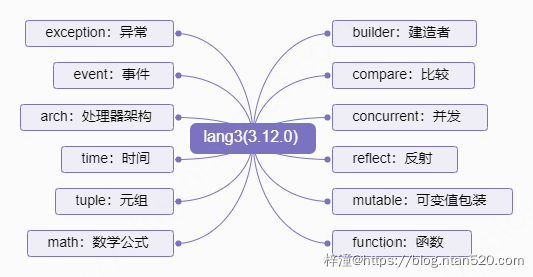
二、日期相关
在Java8之前,日期只提供了java.util.Date类和java.util.Calendar类,说实话这些API并不是很好用,而且也存在线程安全的问题,所以Java8推出了新的日期API。如果你还在用旧的日期API,可以使用DateUtils和DateFormatUtils工具类。
1、字符串转日期
final String strDate = "2021-07-04 11:11:11";
final String pattern = "yyyy-MM-dd HH:mm:ss";
// 原生写法
SimpleDateFormat sdf = new SimpleDateFormat(pattern);
Date date1 = sdf.parse(strDate);
// commons写法
Date date2 = DateUtils.parseDate(strDate, pattern);
2、日期转字符串
final Date date = new Date();
final String pattern = "yyyy年MM月dd日";
// 原生写法
SimpleDateFormat sdf = new SimpleDateFormat(pattern);
String strDate = sdf.format(date);
// 使用commons写法
String strDate = DateFormatUtils.format(date, pattern);
3、日期计算
final Date date = new Date();
// 原生写法
Calendar cal = Calendar.getInstance();
cal.setTime(date);
cal.add(Calendar.DATE, 5); // 加5天
cal.add(Calendar.HOUR_OF_DAY, -5); // 减5小时
// 使用commons写法
Date newDate1 = DateUtils.addDays(date, 5); // 加5天
Date newDate2 = DateUtils.addHours(date, -5); // 减5小时
Date newDate3 = DateUtils.truncate(date, Calendar.DATE); // 过滤时分秒
boolean isSameDay = DateUtils.isSameDay(newDate1, newDate2); // 判断是否是同一天
三、字符串相关
字符串是Java中最常用的类型,相关的工具类也可以说是最常用的。
1、字符串判空
String str = "";
// 原生写法
if (str == null || str.length() == 0) {
// Do something
}
// commons写法
if (StringUtils.isEmpty(str)) {
// Do something
}
/* StringUtils.isEmpty(null) = true
* StringUtils.isEmpty("") = true
* StringUtils.isEmpty(" ") = false
* StringUtils.isEmpty("bob") = false
* StringUtils.isEmpty(" bob ") = false
*/相关方法:
// isEmpty取反
StringUtils.isNotEmpty(str);
/*
* null, 空串,空格为true
* StringUtils.isBlank(null) = true
* StringUtils.isBlank("") = true
* StringUtils.isBlank(" ") = true
* StringUtils.isBlank("bob") = false
* StringUtils.isBlank(" bob ") = false
*/StringUtils.isBlank(str);
// isBlank取反
StringUtils.isNotBlank(str);
// 任意一个参数为空则结果为true
StringUtils.isAnyEmpty(str1, str2, str3);
// 所有参数为空则结果为true
StringUtils.isAllEmpty(str1, str2, str3);
2、字符串去空格
// 去除两端空格,不需要判断null
String newStr = StringUtils.trim(str);
/*
* 去除两端空格,如果是null则转换为空字符串
* StringUtils.trimToEmpty(null) = ""
* StringUtils.trimToEmpty("") = ""
* StringUtils.trimToEmpty(" ") = ""
* StringUtils.trimToEmpty("abc") = "abc"
* StringUtils.trimToEmpty(" abc ") = "abc"
*/newStr = StringUtils.trimToEmpty(str);
/*
* 去除两端空格,如果结果是空串则转换为null
* StringUtils.trimToNull(null) = null
* StringUtils.trimToNull("") = null
* StringUtils.trimToNull(" ") = null
* StringUtils.trimToNull("abc") = "abc"
* StringUtils.trimToNull(" abc ") = "abc"
*/newStr = StringUtils.trimToNull(str);
/*
* 去两端 给定字符串中任意字符
* StringUtils.strip(null, *) = null
* StringUtils.strip("", *) = ""
* StringUtils.strip("abc", null) = "abc"
* StringUtils.strip(" abc", null) = "abc"
* StringUtils.strip("abc ", null) = "abc"
* StringUtils.strip(" abc ", null) = "abc"
* StringUtils.strip(" abcyx", "xyz") = " abc"
*/newStr = StringUtils.strip(str, "stripChars");
// 去左端 给定字符串中任意字符
newStr = StringUtils.stripStart(str, "stripChars");
// 去右端 给定字符串中任意字符
newStr = StringUtils.stripEnd(str, "stripChars");
3、字符串分割
/*
* 按照空格分割字符串 结果为数组
* StringUtils.split(null) = null
* StringUtils.split("") = []
* StringUtils.split("abc def") = ["abc", "def"]
* StringUtils.split("abc def") = ["abc", "def"]
* tringUtils.split(" abc ") = ["abc"]
*/ StringUtils.split(str);
// 按照某些字符分割 结果为数组,自动去除了截取后的空字符串
StringUtils.split(str, ",");
4、取子字符串
// 获得"ab.cc.txt"中最后一个.之前的字符串
StringUtils.substringBeforeLast("ab.cc.txt", "."); // ab.cc
// 相似方法
// 获得"ab.cc.txt"中最后一个.之后的字符串(常用于获取文件后缀名)
StringUtils.substringAfterLast("ab.cc.txt", "."); // txt
// 获得"ab.cc.txt"中第一个.之前的字符串
StringUtils.substringBefore("ab.cc.txt", "."); // ab
// 获得"ab.cc.txt"中第一个.之后的字符串
StringUtils.substringAfter("ab.cc.txt", "."); // cc.txt
// 获取"ab.cc.txt"中.之间的字符串
StringUtils.substringBetween("ab.cc.txt", "."); // cc
// 看名字和参数应该就知道干什么的了
StringUtils.substringBetween("a(bb)c", "(", ")"); // bb
5、随机字符串
// 随机生成长度为5的字符串
RandomStringUtils.random(5);
// 随机生成长度为5的"只含大小写字母"字符串
RandomStringUtils.randomAlphabetic(5);
// 随机生成长度为5的"只含大小写字母和数字"字符串
RandomStringUtils.randomAlphanumeric(5);
// 随机生成长度为5的"只含数字"字符串
RandomStringUtils.randomNumeric(5);
6、其他
// 首字母大写
StringUtils.capitalize("test"); // Test
// 字符串合并
StringUtils.join(new int[]{1,2,3}, ",");// 1,2,3
// 缩写
StringUtils.abbreviate("abcdefg", 6);// "abc..."
// 判断字符串是否是数字
StringUtils.isNumeric("abc123");// false
// 删除指定字符
StringUtils.remove("abbc", "b"); // ac
// ... ... 还有很多
四、反射相关
反射是Java中非要重要的特性,原生的反射API代码冗长,Lang包中反射相关的工具类可以很方便的实现反向相关功能,下面看例子
1、属性操作
public class ReflectDemo {
private static String sAbc = "111";
private String abc = "123";
public void fieldDemo() throws Exception {
ReflectDemo reflectDemo = new ReflectDemo();
// 反射获取对象实例属性的值
// 原生写法
Field abcField = reflectDemo.getClass().getDeclaredField("abc");
abcField.setAccessible(true);// 设置访问级别,如果private属性不设置则访问会报错
String value = (String) abcField.get(reflectDemo);// 123
// commons写法
String value2 = (String) FieldUtils.readDeclaredField(reflectDemo, "abc", true);//123
// 方法名如果不含Declared会向父类上一直查找
}
}
注:方法名含Declared的只会在当前类实例上寻找,不包含Declared的在当前类上找不到则会递归向父类上一直查找。
相关方法:
public class ReflectDemo {
private static String sAbc = "111";
private String abc = "123";
public void fieldRelated() throws Exception {
ReflectDemo reflectDemo = new ReflectDemo();
// 反射获取对象属性的值
String value2 = (String) FieldUtils.readField(reflectDemo, "abc", true);//123
// 反射获取类静态属性的值
String value3 = (String) FieldUtils.readStaticField(ReflectDemo.class, "sAbc", true);//111
// 反射设置对象属性值
FieldUtils.writeField(reflectDemo, "abc", "newValue", true);
// 反射设置类静态属性的值
FieldUtils.writeStaticField(ReflectDemo.class, "sAbc", "newStaticValue", true);
}
}
2、获取注解方法
// 获取被Test注解标识的方法
// 原生写法
List<Method> annotatedMethods = new ArrayList<Method>();
for (Method method : ReflectDemo.class.getMethods()) {
if (method.getAnnotation(Test.class) != null) {
annotatedMethods.add(method);
}
}
// commons写法
Method[] methods = MethodUtils.getMethodsWithAnnotation(ReflectDemo.class, Test.class);
3、方法调用
private static void testStaticMethod(String param1) {}
private void testMethod(String param1) {}
public void invokeDemo() throws Exception {
// 调用函数"testMethod"
ReflectDemo reflectDemo = new ReflectDemo();
// 原生写法
Method testMethod = reflectDemo.getClass().getDeclaredMethod("testMethod");
testMethod.setAccessible(true); // 设置访问级别,如果private函数不设置则调用会报错
testMethod.invoke(reflectDemo, "testParam");
// commons写法
MethodUtils.invokeExactMethod(reflectDemo, "testMethod", "testParam");
// ---------- 类似方法 ----------
// 调用static方法
MethodUtils.invokeExactStaticMethod(ReflectDemo.class, "testStaticMethod", "testParam");
// 调用方法(含继承过来的方法)
MethodUtils.invokeMethod(reflectDemo, "testMethod", "testParam");
// 调用static方法(当前不存在则向父类寻找匹配的静态方法)
MethodUtils.invokeStaticMethod(ReflectDemo.class, "testStaticMethod", "testParam");
}
其他还有ClassUtils,ConstructorUtils,TypeUtils等不是很常用,有需求的可以现翻看类的源码。
五、系统相关
主要是获取操作系统和JVM一些信息,下面看例子
// 判断操作系统类型
boolean isWin = SystemUtils.IS_OS_WINDOWS;
boolean isWin10 = SystemUtils.IS_OS_WINDOWS_10;
boolean isWin2012 = SystemUtils.IS_OS_WINDOWS_2012;
boolean isMac = SystemUtils.IS_OS_MAC;
boolean isLinux = SystemUtils.IS_OS_LINUX;
boolean isUnix = SystemUtils.IS_OS_UNIX;
boolean isSolaris = SystemUtils.IS_OS_SOLARIS;
// ... ...
// 判断java版本
boolean isJava6 = SystemUtils.IS_JAVA_1_6;
boolean isJava8 = SystemUtils.IS_JAVA_1_8;
boolean isJava11 = SystemUtils.IS_JAVA_11;
boolean isJava14 = SystemUtils.IS_JAVA_14;
// ... ...
// 获取java相关目录
File javaHome = SystemUtils.getJavaHome();
File userHome = SystemUtils.getUserHome();// 操作系统用户目录
File userDir = SystemUtils.getUserDir();// 项目所在路径
File tmpDir = SystemUtils.getJavaIoTmpDir();
六、总结
除了以上介绍的工具类外,还有其他不是很常用的。
