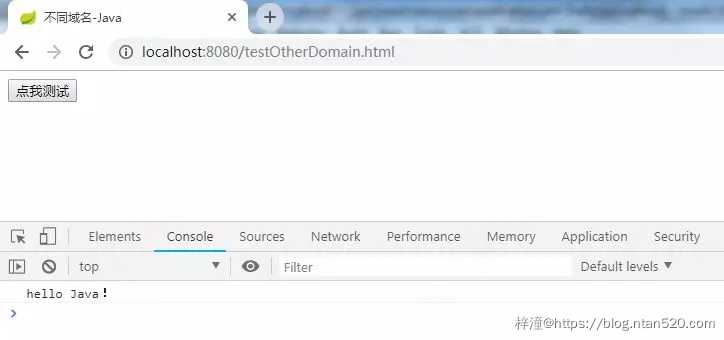文章内容
一、什么是源和跨域
源(origin)就是协议、域名和端口号。URL由协议、域名、端口和路径组成,如果两个URL的协议、域名和端口全部相同,则表示他们同源。否则,只要协议、域名、端口有任何一个不同,就是跨域。
对https://www.baidu.com/index.html进行跨域比较:
| URL | 是否跨域 | 原因 |
|---|---|---|
| https://www.baidu.com/more/index.html | 不跨域 | 三要素相同 |
| https://map.baidu.com/ | 跨域 | 域名不同 |
| http://www.baidu.com/index.html | 跨域 | 协议不同 |
| https://www.baidu.com:81/index.html | 跨域 | 端口号不同 |
二、什么是同源策略?
同源策略(Same origin policy)是一种约定,它是浏览器最核心也最基本的安全功能,如果缺少了同源策略,则浏览器的正常功能可能都会受到影响。可以说Web是构建在同源策略基础之上的,浏览器只是针对同源策略的一种实现。
同源策略又分为以下两种:
- DOM同源策略:禁止对不同源页面DOM 进行操作。这里主要场景是iframe跨域的情况,不同域名的iframe是限制互相访问的。
- XMLHttpRequest同源策略:禁止使用XHR对象向不同源的服务器地址发起HTTP请求。
三、Spring Boot跨域解决方案
本例使用Spring Boot 2.1.2.RELEASE演示,分别用8080和8081端口启动,部分代码如下:
1、跨域页面:testOtherDomain.html
<!DOCTYPE html>
<html lang="en">
<head>
<meta charset="UTF-8">
<title>不同域名-Java</title>
</head>
<body>
<button id="b1">点我测试</button>
<script src="https://cdn.bootcss.com/jquery/3.3.1/jquery.js"></script>
<script>
$("#b1").click(function () {
$.ajax({
url: "http://localhost:8081/hello",
type: "post",
success:function (res) {
console.log(res);
}
})
});
</script>
</body>
</html>
2、接口类:HelloController
import org.springframework.web.bind.annotation.RequestMapping;
import org.springframework.web.bind.annotation.RestController;
@RestController
public class HelloController {
@RequestMapping("/hello")
public String HelloSpring (){
return "hello Java!";
}
}
3、未解决跨域前运行截图
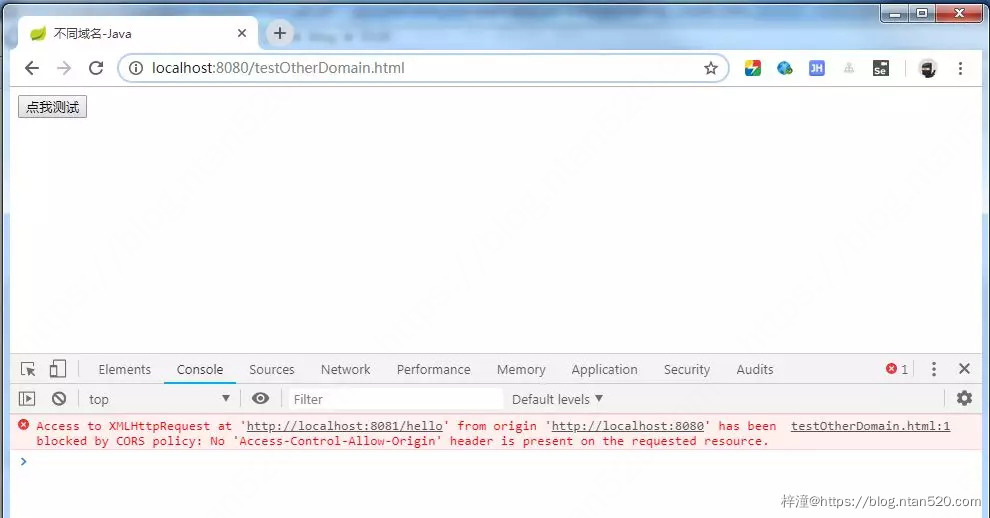
4、解决跨域问题
在Spring Boot 2.X应用程序中可以使用注解@CrossOrigin,也可以通过使用WebMvcConfigurer对象来定义全局CORS配置。
1)@CrossOrigin注解示例代码
import org.springframework.web.bind.annotation.CrossOrigin;
import org.springframework.web.bind.annotation.RequestMapping;
import org.springframework.web.bind.annotation.RestController;
@RestController
public class HelloController {
@CrossOrigin
@RequestMapping("/hello")
public String HelloSpring (){
return "hello Java!";
}
}
2)WebMvcConfigurer对象示例代码
import org.springframework.context.annotation.Bean;
import org.springframework.context.annotation.Configuration;
import org.springframework.web.servlet.config.annotation.CorsRegistry;
import org.springframework.web.servlet.config.annotation.WebMvcConfigurer;
@Configuration
public class MyConfiguration {
@Bean
public WebMvcConfigurer corsConfigurer() {
return new WebMvcConfigurer() {
@Override
public void addCorsMappings(CorsRegistry registry) {
registry.addMapping("/*")
.allowedOrigins("*")
.allowCredentials(true)
.allowedMethods("GET", "POST", "DELETE", "PUT","PATCH")
.maxAge(3600);
}
};
}
}
3)运行效果
按照上面两种方式的一种配置完成后,即可实现对跨域的支持,运行成功截图如下: